Gathering Leads
In the previous article 'Opening an Account', you'd have learnt all about setting up a Selasdia account and logging into it.
This quick start guide will get you started tracking and listening to your customers.
Step 1: Configure a Twitter Profile
In order to listen to your existing customers, you will need to add a Twitter profile to the project. Note that you can do this only if you are the manager of the project.
You can configure multiple Twitter profiles, but only one should be set as the default Twitter account.
When you have configured at least one Twitter profile, you are ready to listen to and nurture your existing clients.
Step 2: Set up the Tracker
The tracker acts as Selasdia's eyes and ears.
Well, it has a lot of options you can configure, something like this:
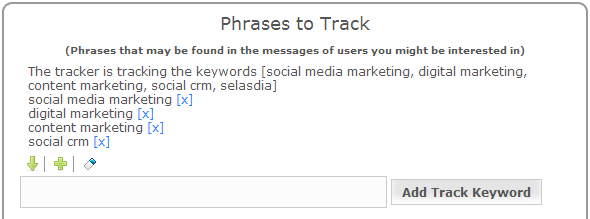
These are the phrases that are searched for on Twitter and Facebook and other social media.
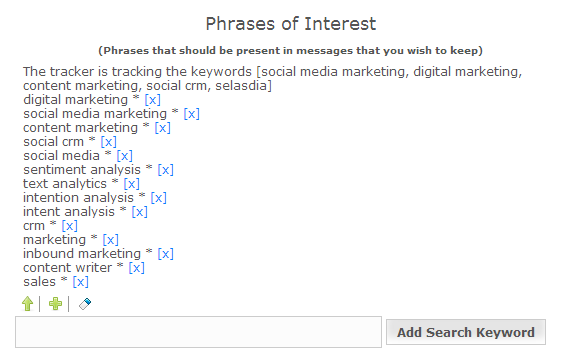
Only messages containing phrases of interest are saved.
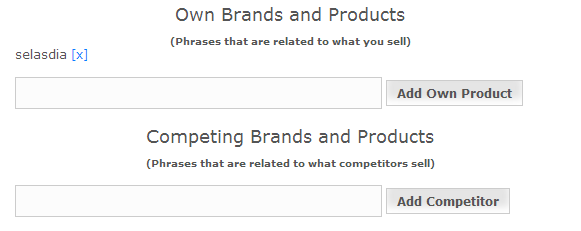
List any brand names that you own or compete with and wish to track.
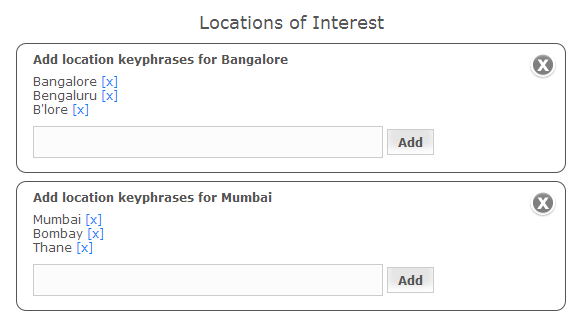
If you're interested only in users in certain locations, enter the locations here.
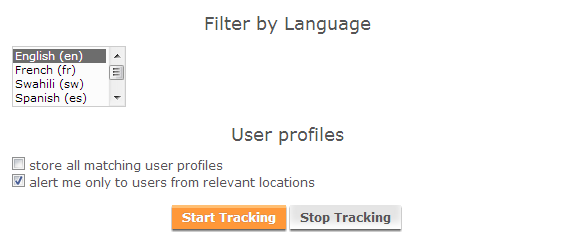
You can also filter the messages by language.
When you start the tracker, it will begin to search social media for 'phrases to track', and store messages with 'phrases of interest' in them.
Selasdia will automatically analyse the messages and identify purchase intent and even inquiries, which could lead you to potential customers.
A word to the wary
The intent to purchase is not frequently detected on social media except for really cool products (the iPhone being a very good example).
Inquiries are not necessarily indications of interest in a product. They're often a content marketing pitch.
But that won't necessarily stop Selasdia as you saw in the introduction.
Step 3: Verify the Leads
You would need to curate the leads collected by Selasdia so that you focus your informational campaigns only on true leads.
First of all, switch to the Persons view from the Documents view.
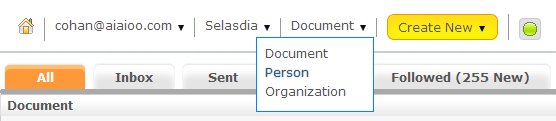
To verify a lead, just press the Verify button.
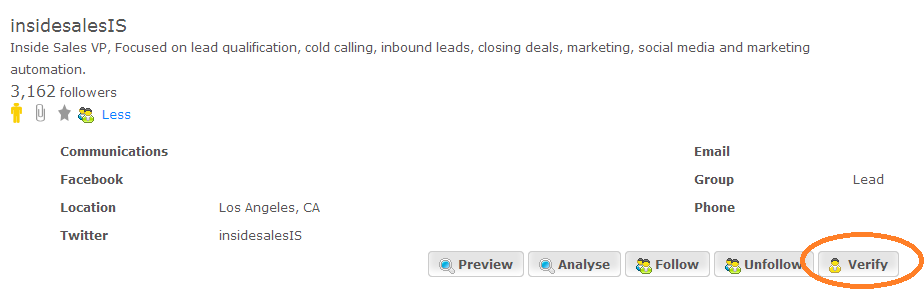
The lead will now appear in the Verified tab and will be marked with a 'Verified' icon.
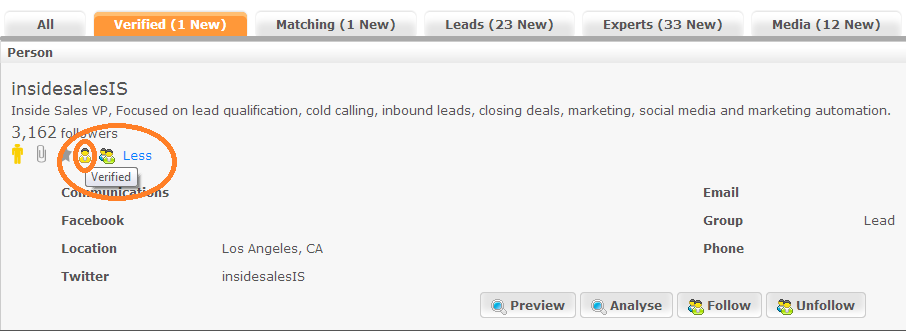
Congratulations
You have learnt to find leads and listen to customers on Selasdia!
Now if you like, you can learn about running campaigns to engage your customers and prospects.
E-mail:
Sales: sales@selasdia.com
Phone and Skype:
91-77605-80015, 91-80-41250730, aiaioo.labs on Skype
Office Address 1:
65/D, MZ House, Millers Road, Benson Town
Bangalore - 560046, Karnataka, India.
Office Address 2:
253, 1st Cross, 2nd Block, Banashankari, 3rd Stage, 3rd Phase,
Bangalore - 560085, Karnataka, India.
Artificial Intelligence
There's nothing artificial about it.
Tutorial
Whitepapers
- On lead generation for sales using intention analysis.
- On customer service using intention analysis.
- On 360 degree text analytics.
Demonstrations
- Intention analysis in English
- Sentiment analysis in English, French, Spanish, Chinese, Indonesian and more.
Research Publications
- Paper on Natural Language Programming presented at IJCNLP 2011 and the Slides.
Selasdia is a product of Aiaioo Labs
Terms and Conditions
- Commercial use requires payment of a licensing fee (contact sales@selasdia.com).
- Failure to comply with these terms could lead to termination of services.
- We reserve the right to terminate services and change the terms and conditions.
- Disputes involving these services fall under the jurisdiction of courts in Bangalore.
- We are not liable for any loss or distress resulting from your use of our services.
Privacy Policy
- No non-public data that identifies a user will be shared with third parties.
- Except in the case of a court order mandating the release of such data.
