Adding a Facebook Profile
In the 'Introduction', you'd have learnt all about setting up a Selasdia account, logging into it, and configuring the tracker.
In the article on 'Adding a Twitter profile', you'd have learnt all about adding a Twitter profile.
This quick start guide will teach you configure Selasdia to read and send messages from your Facebook account.
This step integrates Selasdia with your Facebook account.
Configuring a Facebook Profile
In order to let Selasdia control your Facebook account, you will need to provide your account name. You will also have to log into your Facebook account.
The account name is the name that you see in your browser window when you navigate to the page or profile that you want to use.
For example, the Selasdia facebook page has the account name 'selasdia.the.intelligent.sales.assistant' as you can see in the screenshot below.
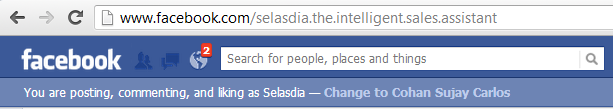
Remember that at no time during the process, or at any time in future, do you ever need to give your Facebook password to Selasdia or to any representative from Aiaioo Labs (phishing trip-wire).
After logging into Facebook, check that the account you desire to use is listed in the "Use Facebook as" list at the top right of the Facebook page.
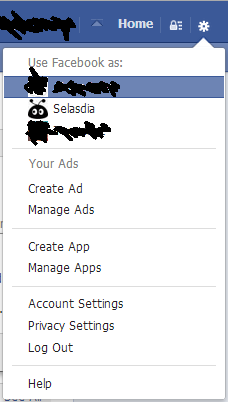
Now create a new Facebook profile (from the View drop down in the home page, select Facebook Profiles, then click New Facebook Profile) and enter the Facebook page's account name.
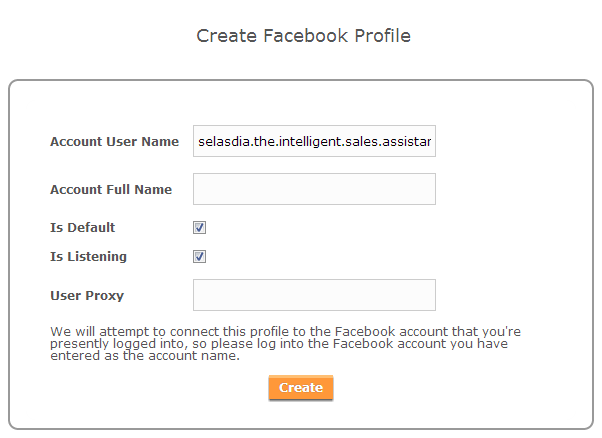
Check 'Is Default' and 'Is Listening' if you plan to pull messages from this profile. 'Is Default' makes this the account from which messages are sent.
Press the 'Save' button. Facebook will ask you to approve the Selasdia application. Once you approve the application, the Facebook profile will be ready!
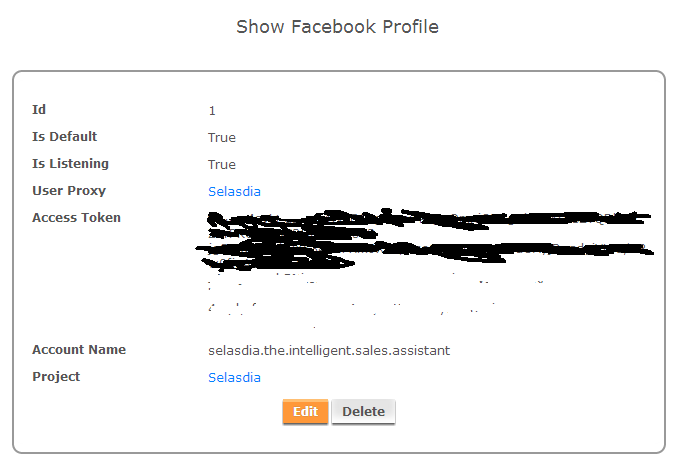
Congratulations
You have just given Selasdia access to your Facebook account.
Now if you like, you can learn about running campaigns to engage your customers and prospects.
E-mail:
Sales: sales@selasdia.com
Phone and Skype:
91-77605-80015, 91-80-41250730, aiaioo.labs on Skype
Office Address 1:
65/D, MZ House, Millers Road, Benson Town
Bangalore - 560046, Karnataka, India.
Office Address 2:
253, 1st Cross, 2nd Block, Banashankari, 3rd Stage, 3rd Phase,
Bangalore - 560085, Karnataka, India.
Artificial Intelligence
There's nothing artificial about it.
Tutorial
Whitepapers
- On lead generation for sales using intention analysis.
- On customer service using intention analysis.
- On 360 degree text analytics.
Demonstrations
- Intention analysis in English
- Sentiment analysis in English, French, Spanish, Chinese, Indonesian and more.
Research Publications
- Paper on Natural Language Programming presented at IJCNLP 2011 and the Slides.
Selasdia is a product of Aiaioo Labs
Terms and Conditions
- Commercial use requires payment of a licensing fee (contact sales@selasdia.com).
- Failure to comply with these terms could lead to termination of services.
- We reserve the right to terminate services and change the terms and conditions.
- Disputes involving these services fall under the jurisdiction of courts in Bangalore.
- We are not liable for any loss or distress resulting from your use of our services.
Privacy Policy
- No non-public data that identifies a user will be shared with third parties.
- Except in the case of a court order mandating the release of such data.
